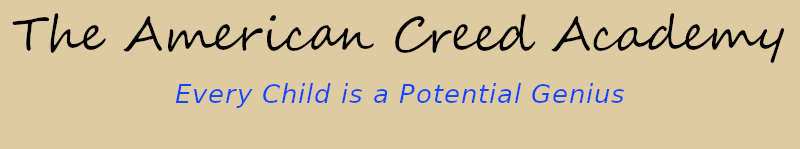Take Test
Take Test
How to take the Maxwell – Martin Multiple Intelligences Career Pathfinder™ (The Genius Test)
The world’s first Career Guidance Instrument based on 21st century research
- You will need high speed internet connection and 90 minutes of quiet, uninterrupted privacy. Genius Finder™ is for persons whose Mental Age is 12 or above.
- Navigate to www.glolar.com/store in your web browser:>
- Click the Log In tab. You will be taken to the ACCOUNT LOGIN screen. If you haven’t already done so, you must create an account. Click the Continue button in the I am a new customer section. (If you are a returning customer, enter your E-Mail Address and Password, and then click the Login button):
- Enter your information, then check the Privacy Policy checkbox. Click the Continue button to create your new account: You will be notified that your account has been created:
- After creating your account, click the Continue button. At MY ACCOUNT page: NOTE: If you have previously taken the Genius Finder exam, and you want to see your scores, click on the Examinations link in the My Orders section.
- To order the Genius Finder exam, click the Examinations link in the CATEGORIES section (upper left of the screen). You will be taken to the Genius Finder product page. Click the Add to Cart button to add the Genius Finder exam to your shopping cart:
- Click the Checkout tab (top right of the page), or click the Checkout link in the SHOPPING CART section. You will be taken to the PAYMENT INFORMATION screen:
- Enter your Coupon Code, Then click the Apply Coupon button. You will see the message “Success: Your coupon discount has been applied!”
- Check the Terms & Conditions checkbox, and then click the Continue button. You will be taken to the CHECKOUT CONFIRMATION screen:
- Click the Confirm Order button, you will be taken to the PayPal website. You can pay for the exam with your PayPal account (if you have one), or you can pay with a Debit or Credit card. You will be taken back to the website, to the YOUR ORDER HAS BEEN PROCESSED page. Click the Examinations link in the sentence that says “If you have ordered the Genius Finder examination, you can start your examination by clicking here: Examinations”:
- You will be taken to the EXAMINATIONS screen. Click the Take Exam button to take the Exam:
- During the examination you will be presented several video clips. You need not watch the entire clip, except for the TEDTalk with biologist Lord Matthew Ridley, Ph.D., on “Ideas have Sex.”
- If you have previously taken the exam, you will see one or more View Scores buttons (one for each time you have taken the exam). Click the View Scores button to see your scores for that exam. Click the Take Exam button to take an exam that has been paid for, but not yet taken: Many out-dated career guidance tests are in the $200 to $300 range. Genius Finder’s™ introductory cost is $99.95. The most powerful supportive research today comes particularly from Kyoto University’s Professor Kisou Kubota, MD, Ph.D, neurophysiologist.
- Your results will be presented to you immediately in three forms.